Dear MLC Student,
Welcome to Martin Luther College! A list of textbooks that are required for each MLC course can be found on the MLC website at www.mlc-wels.edu. To view the list:
- Click on the link to the Portal on the top of the page.
- Log in with your username and password.
- Under Information in the gray navigation bar, click Book List.
- You will see a table that lists courses, professors, and books needed. Be sure that the semester on the top left corner is correct: 2025-26 Semester 1. If it is not correct, select the correct Semester from the drop-down menu. Now you will be able to find your courses and the books necessary for each course in your first semester schedule. Our MLC Bookstore prices are also listed.
- You may purchase (or rent when available) most if not all of your required textbooks through the MLC Bookstore, buy them online, or you may buy them from friends who used them last year. We recommend you take advantage of TRO (see step 6) and reserve your books through the MLC Bookstore to ensure you get the books you need, in time for class.
- TRO (Textbook Reservation Option) resumes Monday, July 21st. Using TRO is easy! Log in to your book list any time after 8:00 am on the 21st and you will see “Reserve” buttons next to some or all of your books. Click on the buttons to reserve books. No payment is necessary when making reservations with TRO, and there is no penalty for cancellations. Reservations are taken on a first come – first served basis so we urge you to reserve your books promptly. Most MLC students take advantage of this helpful service, and appreciate the convenience and peace of mind it brings.
You can learn more by visiting: shop.mlc-wels.edu/pages/textbooks - Important note: If you decide to buy your books on your own, be sure to get the exact title, edition, and ISBN number.
If you have any questions, please contact me, and I’ll be happy to help!
In Christ,
Linette Scharlemann
MLC Bookstore Manager
507-233-9138
MLCBookstore@mlc-wels.edu