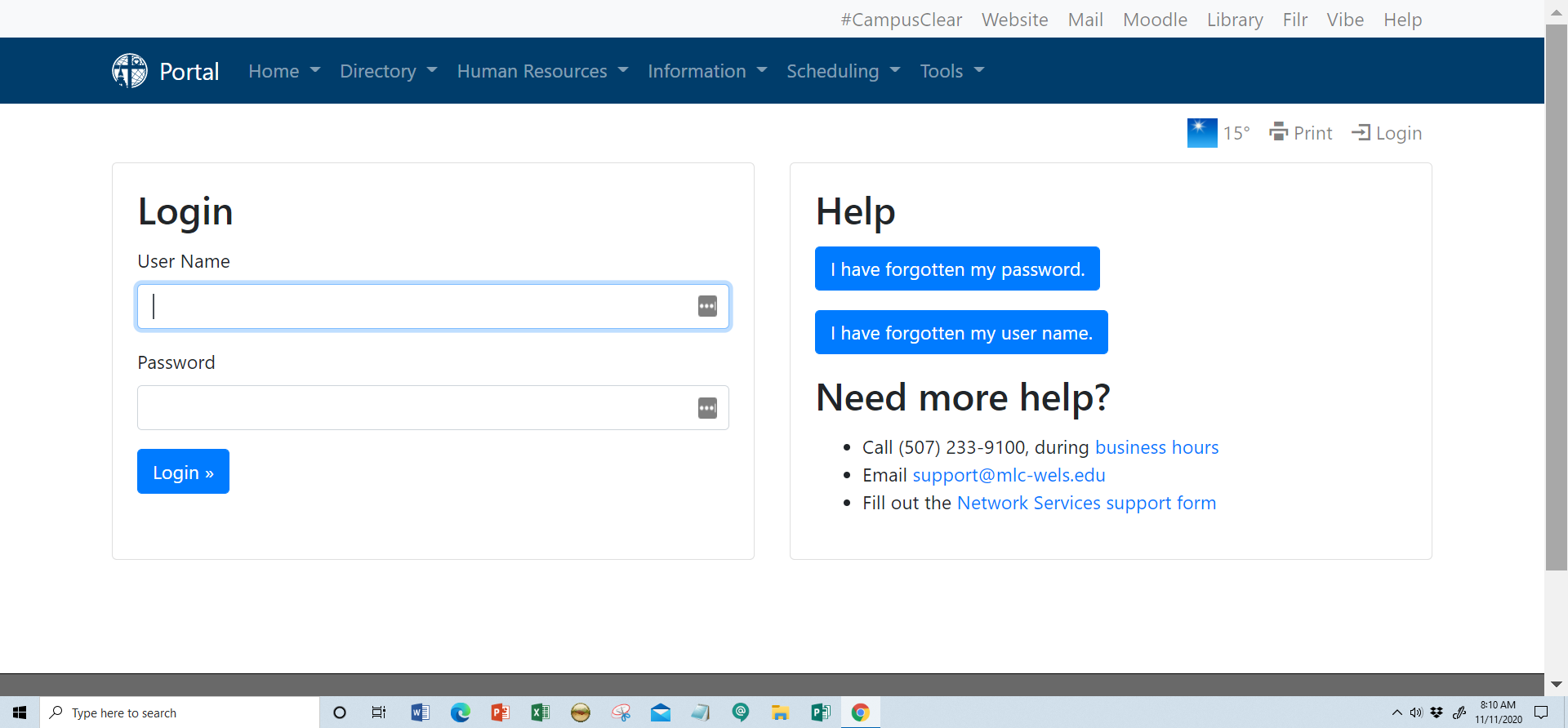Graduate Student Resources
The library’s online databases, electronic resources, and printed materials are available to graduate and continuing education students through a variety of services.
Off-Campus Database Access
How to access e-resources from off campus
Log into the MLC network on the Portal website with your student account, username, and password. Once logged in you will have access to the library’s purchased online resources, databases, ebooks, and more. To access the MLC and TdS ebooks, you will need to sign in with your library username and password.
Discovery Database Search Tips
Discovery is our way of searching across multiple electronic resources with a single search. The Discovery search box on the library’s front page is your starting point. When you get to the search results page, you may wish to refine your results with the limiters on the left.
- By default, only full-text articles and ebooks are returned. If you wish to see other search results (and perhaps obtain copies of articles via interlibrary loan), uncheck the Available in Library Collection box.
- If you need peer-reviewed articles specifically, click Show More under the date slider, then scroll down and check the box for Scholarly (Peer Reviewed) Journals.
- Discovery will return full-text ebook results as well as articles. If you are looking for ebooks in particular, use the Limit by Resource Type limiter for ebooks.
- Some of the limiters show results from most to least. For an alphabetical sort within a limiter, click its Show More link, and then then click on the Name column header.
- The Atla religion database, included in Discovery, allows searches by Bible references, so you can search John 3:16 or another verse in Discovery and find relevant results from Atla. Some confessional Lutheran publications, including Wisconsin Lutheran Quarterly, are included in the Atla religion database.
If you encounter any issues, such as broken links, absence of full text when it was expected, etc., or need assistance with using any of the library’s resources, please call 507-233-9131 or email libraryhelp@mlc-wels.edu.
Borrowing MLC Materials
Borrowing Materials
Interlibrary Loan Services
- To borrow physical materials from the MLC Library, please check with your local library about the availability of Interlibrary Loan services. ILL is set up to efficiently move materials between libraries. In rare cases, nominal fees accompany interlibrary loan services.
- If ILL is not available through your public library, please contact the MLC Library to learn about other options for obtaining the materials you need.
Phone: 507-233-9156 ext.170
Email: ill@mlc-wels.edu
Access Questions:
Q. Where can I find the full text of an article?
If you have a citation for a specific article, use Citation Resolver to see if the MLC Library has a full-text copy of the article online or in print. If the library doesn’t have access to the full text, use the ILL request form to get a copy. The library staff will request a copy of the article from a library that does have access. Your copy of the article will be emailed to you directly.
Q. I found an article online and I can’t get access to the full text.
While our database subscriptions don’t provide full text to all journals or issues of journals, we are able to get copies for current students, faculty, and staff through interlibrary loan. You can submit an ILL request form, and the library staff will obtain a copy of the article from a library that does have access. Your copy of the article will be emailed to you directly.
Q. I want to search in a specific journal, how do I know if MLC Library has access to this title?
Publications A to Z is a searchable database that lists all the journals that we have access to through our purchased and open source databases. Click on the Full-Text Access link to see which database contains your title and the dates that are available online from the publisher.
Each publisher will have listed information for the years that MLC patrons have full-text access.
Citation Management
What citation management software is available at MLC?
Currently, the library does not purchase citation software for our campus family. However, there are many products that are available for you to use online. Some require a purchase or fee, but many are free. Here is a list of the more popular citation software tools.
Commercial:
- RefWorks: An annual license (12-month subscription) includes feature upgrades and online support.
- EndNote: You can buy for personal use and offers a reduced price for students.
- Bookends: A reference manager for Mac and iOS users. This is also a purchased product that has a reduced price for students.
- Mendeley is available either as a premium payable version or a basic version that is free but requires registration.
- Paperpile is a commercial reference management software, with special emphasis on integration with Google Docs and Google Scholar.
Free and Open-source:
- Zotero is free and open-source. Zotero help.
- Mendeley is available either as a premium payable version or a basic version that is free but requires registration.
- BibDesk used to manage bibliographies and references when writing essays and articles.
- Pybliographer is a tool for managing bibliographic databases.
Basic Citation and Bibliography Sources
- Microsoft Office Word Citations & Bibliography
- Endnote Web Basic
- Citation Builder from the University of North Carolina.
- EasyBib Free automatic bibliography and citation generator.
Whatever program you decide to use, it will take a certain amount of time to learn the system well enough to get the benefits. These tools really will improve your work, it is well worth your time.
Find comparisons of a more comprehensive list of citation managers at Wikipedia’s Comparison of reference management software.