Access to Mental Measurements
Here are a few different options for students and faculty to use for access to Mental Measurements Yearbook.
(Off-campus users should begin their sessions by logging in to the MLC Portal, which then should provide access to the library’s online resources. They can use the Library link on the portal or navigate directly to the library’s web page.)
1: From www.mlc-wels.edu/library, click on the “E-Journals” tab above the search box. Search for mental measurements. The Titles A-Z search page will be returned, where you can click on the the title Mental Measurements Yearbook (EbscoHost) and from there conduct searches in that resource alone.
2: From www.mlc-wels.edu/library, click on “Search and Find” on the left side of the page. Scroll down to Databases/Databases A-Z and scroll down to Mental Measurements Yearbook. Clicking on the title will take you to the same search screen as in option 1.
3: Articles from Mental Measurements Yearbook are included in our Discovery tool, which is the default in the search box at www.mlc-wels.edu/library; however, searches in Discovery would need to be quite specific and narrowed down within Discovery in order to find just the resources from Mental Measurements Yearbook. I would recommend this option in cases where you are looking for more information, in addition to that found specifically in Mental Measurements Yearbook.
If students or faculty should encounter any trouble with this, please refer them to us in the library for assistance.