The redesign of the MLC website was released to the public just a few short weeks ago and already we are back with some tweaks to improve your experience while using the site. This post will highlight a few of those changes, give you a taste for how changes will continue in the future, and also thank a very special person who will be leaving our team at the end of the month.
Website 2016.1
While the redesign project was happening, Website 2016 was used as a codename for the project because the launch was planned at the very beginning of the 2016 calendar year. This first batch of tweaks was thus codenamed Website 2016.1 for fun. Here is a rundown of the changes you might notice:
- The standard font color on pages has been darkened considerably to increase both contrast and readability. You should notice this across the entire site. The light gray text has been replaced by dark gray!
- Some links in the footer have been changed to reflect the website URL instead of the beta site URL, which should mean less broken links when attempting to use links in the footer.
- Various small tweaks have been made to the links available in the footer Resources and Tools menus.
- The main navigation has been tweaked to better include tappable links on mobile devices (so you will see some duplication, link changes, title tweaks, etc.) and also not duplicate names within submenus to help with clarity.
- The Calendar link that was formally in the footer’s Tools menu has now been changed to Master Calendar and links to a combined public master calendar for the campus housed on the website, but the calendar pulls data from Google Calendar.
- A Feedback link has been added to the very bottom-right of the website (when viewing on a desktop browser). You can use that link to provide feedback about parts of the website so that we can continue to make tweaks in the future.
As a small aside, the Master Calendar is a combination of various calendars maintained by various people and entities around campus. It includes music events, athletic events, and other events around campus that might (or might not) be interesting to everyone. The Event Calendar (which includes the listing of events found on the homepage) is a curated list of events usually of more interest to the public and involve MLC or members of MLC in some way. Usually the Event Calendar will include additional information for each event.
Future Tweaks
The changes listed above required that each subsite be edited, which is a time-consuming task. Changes that require that sort of effort will be accumulated over time and then done in a “flurry of activity” to get them out as quickly as possible. Smaller changes that need to be applied to just a single area or can be applied globally (easily and quickly) will continue to just be rolled out and released when needed.
The idea is to keep the website as fluid as possible, to constantly be thinking, talking, and implementing changes that are improvements to what is being done right now. Part of that process is the feedback form discussed above. Gathering feedback from constituents about changes, improvements, ideas, or issues allows our team to hone in on those things that need to be changed and then start the entire process of thinking, talking, and implementing over again. Your feedback is encouraged and greatly appreciated!
A Fond Farewell
Mrs. Sallie Draper has been with our team for 2.5 years and has been integral in moving the Website 2016 project to launch along with maintaining the web properties and training countless people on campus at the same time. At the end of the month she is leaving our team to move into full-time work with WELS, and we wish her nothing but God’s richest blessings as she transitions to her expanded role there!
 Late on July 24, 2017, change to Portal authentication were pushed out to all users.
Late on July 24, 2017, change to Portal authentication were pushed out to all users.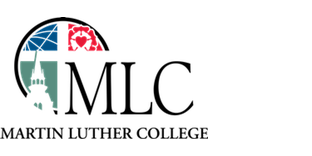
 In 2014, the parent company of Novell, NetIQ, and
In 2014, the parent company of Novell, NetIQ, and  This summer some changes have been made to the configuration of the wireless networks on campus. These changes are intended to make it easier for students, faculty, and staff to connect to secure, encrypted wireless networks while on campus.
This summer some changes have been made to the configuration of the wireless networks on campus. These changes are intended to make it easier for students, faculty, and staff to connect to secure, encrypted wireless networks while on campus.

