Filr 4.2 Upgrade Coming June 3
Greetings!
Micro Focus Filr enables those who are working away from campus to have access to campus file services through a web browser, desktop application, or mobile application. Micro Focus recently released an updated version of Filr and we are planning on upgrading to that version on June 3, 2020.
The upgrade should not take long, and if you normally utilize Filr through the desktop or web application, the differences should be minimal. However, one major update is that the web interface for Filr has been completely revamped, as soon in the screenshot here:
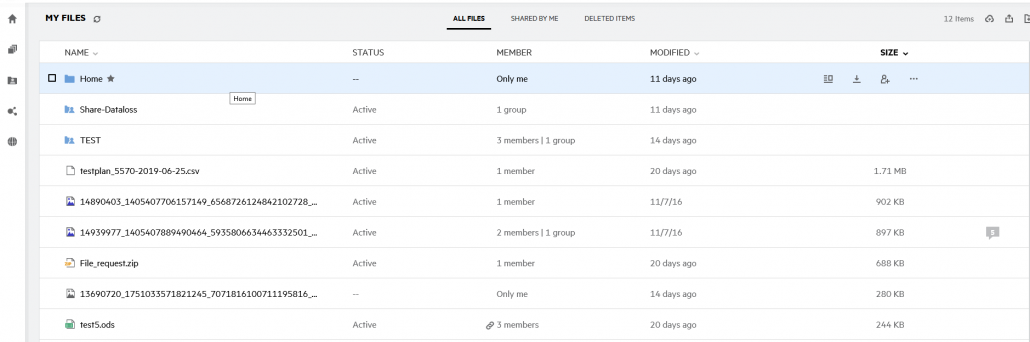
Functionality should all be present, but navigation to different areas may be changed. You can see that some links are along the left side and different areas may also have different tabs located in the main area. It will be an adjustment, but overall it should be a cleaner and more modern look and provide a more modern framework to add features and introduce improvements in the future.
If you have any questions after the upgrade, please reach out to MLC Network Services and we will do the best we can to help you. Thank you!
Update 6/3/2020: The upgrade is now complete and you can find a video tour of the new web client online now as well.
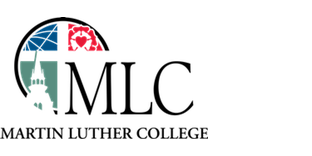
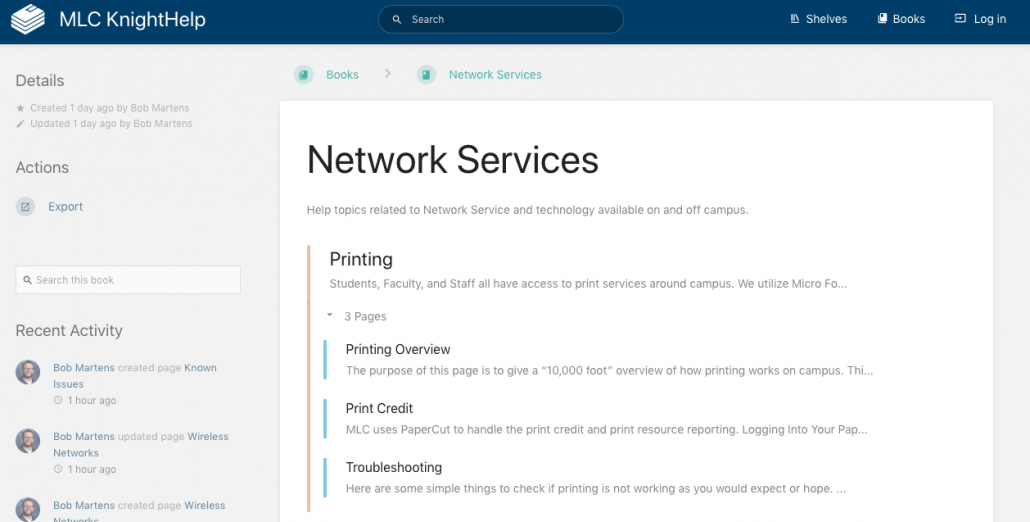
 This morning you might notice that Portal looks considerably different. This release is the initial redesign of Portal to better enable usage on mobile devices and while there will continue to be work done over time to better enable mobile usage for those areas where it would be appropriate and useful.
This morning you might notice that Portal looks considerably different. This release is the initial redesign of Portal to better enable usage on mobile devices and while there will continue to be work done over time to better enable mobile usage for those areas where it would be appropriate and useful.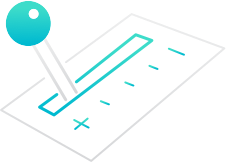 This morning the campus witness a brief outage to our Micro Focus Filr instance as I upgraded from Filr 3.2 to Filr 3.3.
This morning the campus witness a brief outage to our Micro Focus Filr instance as I upgraded from Filr 3.2 to Filr 3.3. 

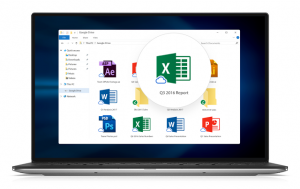 The current version of the Google Drive desktop application will be unsupported starting on December 11, 2017 and will stop working on March 12, 2018. You will need to move tot he new Drive File Stream application if you want to continue having the same access to your files stored in Google Drive as you have in the past.
The current version of the Google Drive desktop application will be unsupported starting on December 11, 2017 and will stop working on March 12, 2018. You will need to move tot he new Drive File Stream application if you want to continue having the same access to your files stored in Google Drive as you have in the past. On Wednesday, August 2, 2017, both the
On Wednesday, August 2, 2017, both the 

