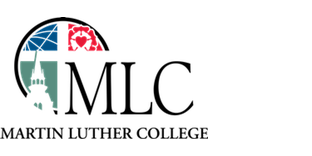Moving from Classic Hangouts to Google Chat
Starting August 3, 2020 we will be moving our Google text chatting experience from the classic Google Hangouts to Google Chat. Google Chat is Google’s latest organization-grade messaging and collaboration platform that is similar to Microsoft Teams, Slack, or other team chat platforms. It integrates with many of Google’s other G Suite services (including Meet and Drive) and will be integrated in many other ways across their platform in the coming months.
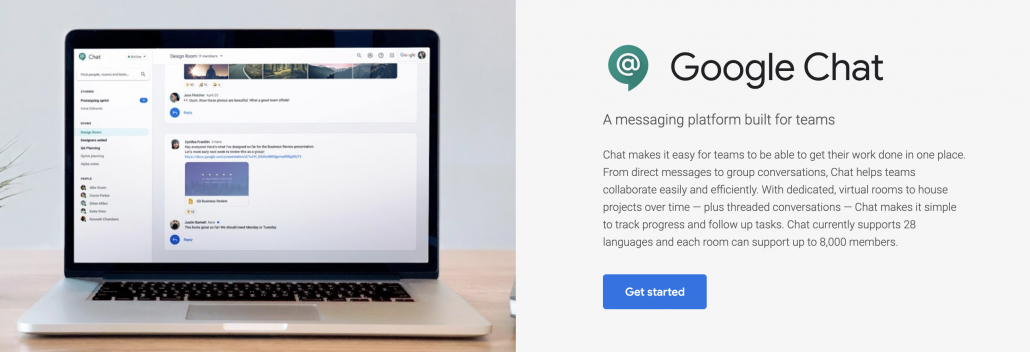
Google Chat is not the same as Hangouts, even as it serves a similar purpose. For a quick glance at how to accomplish some of the same tasks in Chat as you did in Hangouts in the past, you can visit the Switching to Chat from classic Hangouts page from Google.
More information will come out as we near the transition point, but for now you can do the following:
- Visit https://chat.google.com when logged into your MLC G Suite account and take a look around to get acquainted with the new service. Google Chat has been available for a while even a we have continued to use classic Hangouts.
- Take note of any group chats you have in classic Hangouts because they will not be migrated to Google Chat. You will need to create new groups/rooms in Google Chat.
- Investigate the mobile app for Google Chat (available on Android and iOS devices) and some of the desktop app options as well (available through the settings/gear menu when logged into Google Chat).
If you are interested in a full list of the the known limitations of Google Chat, you can visit the Google Chat known limitations page from Google. This may help if you are wondering if the ways you are currently using classic Hangouts will be supported in Google Chat of if you will need to change how you want to work in some way.
We have created a “Chat Migration Questions” room in Google Chat in order to facilitate the migration. When you visit https://chat.google.com, you can search for available people, rooms, and bots in the upper left and just search for Chat Migration Questions and join the room to ask your questions.
Again, more reminders will be coming in the future as we near the migration date. If you have any questions, please feel free to reach out to Network Services.