Google Docs Phishing Fix-it
Here are some things you should look at doing if you gave permission to the fake “Google Docs” application after clicking a link in one of the phishing emails.
- Remove the “Google Docs” application from your authorized apps list in Google (see the attached video to this email)
- Change your MLC G Suite account password: https://support.google.com/
accounts/answer/41078?hl=en - Reset Google Chrome if you have linked your account to Chrome: https://support.google.com/
chrome/answer/3296214?hl=en
If you cannot view the video, you can follow these instructions to remove the app from your account permissions:
If you’ve already followed one of these links and signed in with your Google credentials, please change your password and also make sure you remove the fake “Google Docs” app from your account. Click here (https://myaccount.google.com/
security?pli=1#connectedapps), select “Manage Apps,” click on any entries called “Google Docs” (the actual Google Docs won’t require access in this way), and click the Remove button.
If you have any other questions, please let Network Services know.
Update: Here is some more information on the attack. It appears that Google is now working to mitigate the attack itself with warnings and suspensions of the applications.