Welcome to the MLC Knight Nation!
An MLC Account has been created for you. Here are the next steps:
- Visit https://sspr.mlc-wels.edu/sspr/public/forgottenpassword and enter the personal email address that you used to apply to be a student at Martin Luther College. This email address is most likely the same one you are using to read this email right now.
- Check your email inbox for a message containing your login name and a link to reset your password (and code to paste if you have trouble with the link). This email will be sent from support@mlc-wels.edu with the subject line MLC Account Forgotten Password Request. Please check your spam or junk folder if it does not arrive immediately.
- Using the link or code, change your password.
You now have access to your MLC Account and can log into Portal, Moodle, and other MLC web properties. If you have problems with your account at any time, please contact MLC Network Services by visiting https://mlc-wels.edu/support, emailing support@mlc-wels.edu, or calling 507-233-9100 during business hours.
New Undergraduate Students
- Be sure to visit the New Student Checklist on the MLC Portal.
Graduate and Continuing Education Students
- Register for classes on the MLC Portal.
- Access your online classes on Moodle.